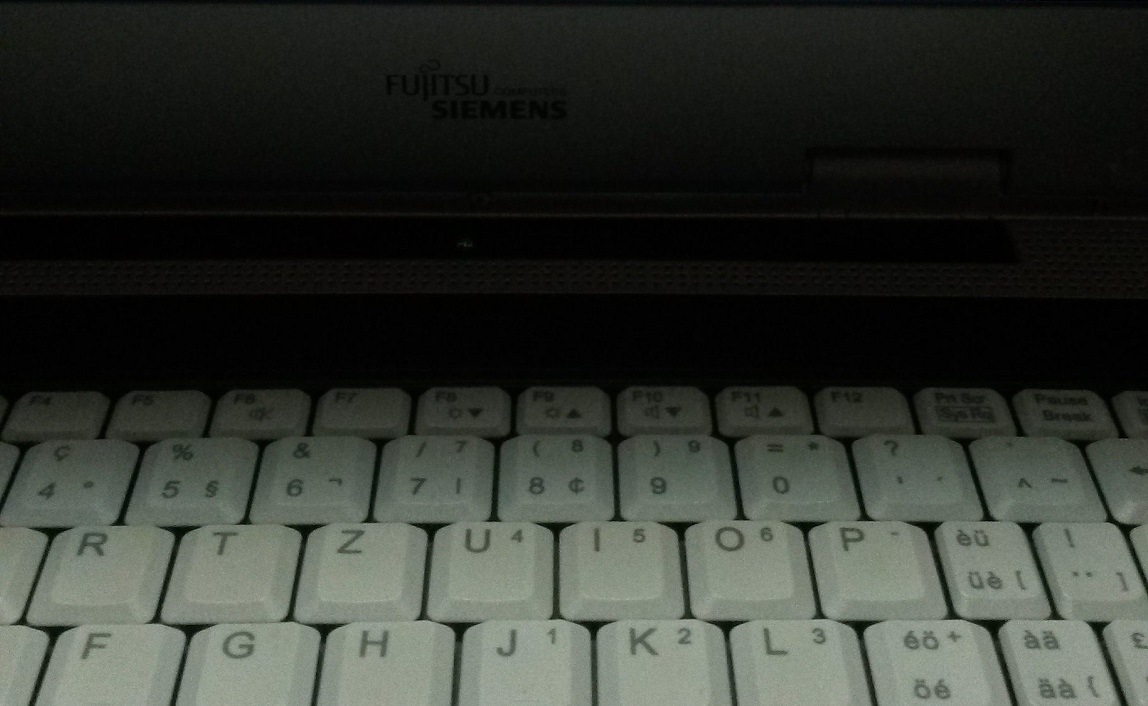Some FSC Amilo Pro users are faced with a display error- black screen. The notebook monitor displays a black screen but the connection with external monitor works fine.

Although, many FSC users are forced to replace laptop screen, this may not be necessary in all cases.
In fact, this may not be a hardware problem. There is a misconfiguration in display driver and bios.
So, in our example we have a Fujitsu Siemens Amilo Pro V3515 with an Via Chrome9 HC display adapter.
With standard Windows 7 vga driver installed display works with limited capacity.
The black screen apears after installing original display driver!!!
The notebook display does not work while external display works fine.
If you are experiencing the same problem download new bios and display driver from FSC Support website.
In the downloads section select the correct model of your model.
For this model there is no driver for Windows 7. In this case the best driver is a driver for Vista 32 bit wich for use in windows 7 32 bit.
If you have installed display driver, install new bios only. If you have no driver installed, first install driver for vista 32 bit then install new bios software but be careful because during the bios installation a mistake may cause unrecovrable problems.
After upgrading bios the pc will be restarted automatically. Now install display driver. Problem is solved.