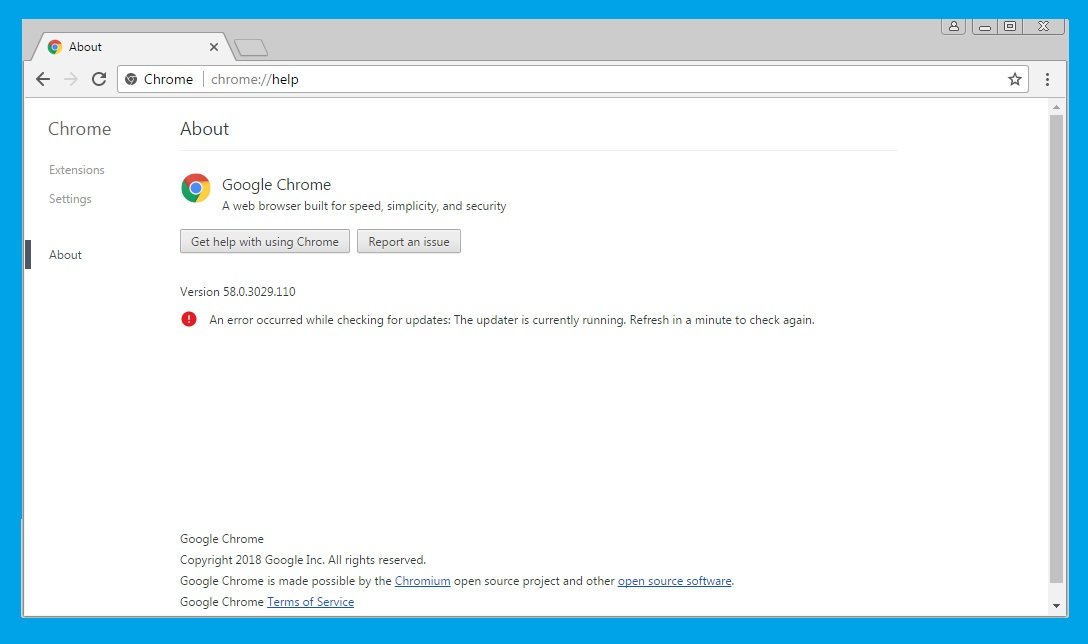The Google Chrome error while checking for updates is usually caused when Windows has installed an older version of this browser.
The message about this Google Chrome error usually appears in this form: An error occurred while checking for updates. The updater is currently running. Refresh in a minute to check again.
One thing should be clear, when you open the Chrome browser it starts immediately to be updated automatically. If you try updating manually by clicking on the Settings, About, then the message that we specified above will appear. In fact this may not be an error at all.
The update may have begun automatically, so you just click the refresh, exactly as explained in the message. This method can be successful and you will see the percentage of the update. If it fails then close that window and restart it again.
if updating of Google Chrome fails again then click on this link to download the new installer.