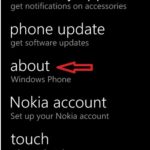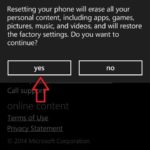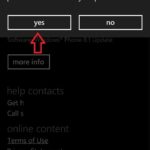There are several methods to reset Windows Phone 8.x device however we are starting from the simplest.
To reset a Windows Phone 8.x directly from installed OS:
- Unlock your phone. Make sure that your battery is charged sufficiently because the reset procedure will take several minutes, in some cases longer than 20 minutes.
- Swipe left and open “settings” menu.
- Swipe down and open “about”.
- Tap “reset your phone”. You will be asked if you want to “Erase SD card too“. Make your choice then tap “yes“.
- You will be asked if “Are you sure you want to erase all your personal content from your phone”.
- Just tap “yes”. Windows phone 8.x reset will begin. Also you will see a “Goodbye” message.
We also have posted some screenshots below about the reset procedure.