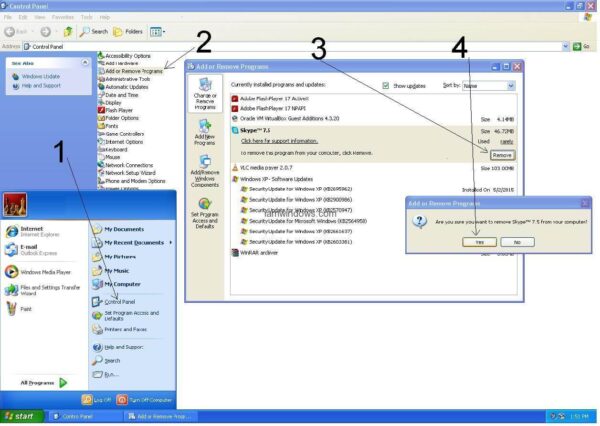How to Fix “Failed to Load Library dxva2.dll” Error in Skype on Windows XP
If you’re encountering the error “Failed to load library dxva2.dll” while using Skype on Windows XP, here are two possible solutions:
Solution 1: Uninstall Skype 7.5 and Revert to Version 7.3
The first solution involves uninstalling Skype 7.5 and restoring the previous version, Skype 7.3. This can resolve the issue if you’re experiencing compatibility problems with the newer version.
Solution 2: Install Microsoft .NET Framework 3.5
If you prefer to continue using Skype 7.5 or later versions, installing Microsoft .NET Framework 3.5 may bypass the error message. This solution is especially useful for those who want to use the latest Skype features without downgrading.
- Download and install Microsoft .NET Framework 3.5 for Windows XP.
- Additionally, you may need to install DirectX Video Acceleration (DXVA).
Download Skype 7.3
If you choose to download Skype 7.3, you can get it from the following link: Click here to download Skype 7.3.
Disable Automatic Updates
If you install Skype 7.3, be sure to disable automatic updates to avoid the newer version from being installed automatically:
- Open Skype and go to Tools > Options.
- Navigate to the Advanced section and click on Automatic Updates.
- Click on Turn off automatic updates to prevent Skype from updating to the latest version.
By following these steps, you can continue using Skype on Windows XP without encountering the “dxva2.dll” error.