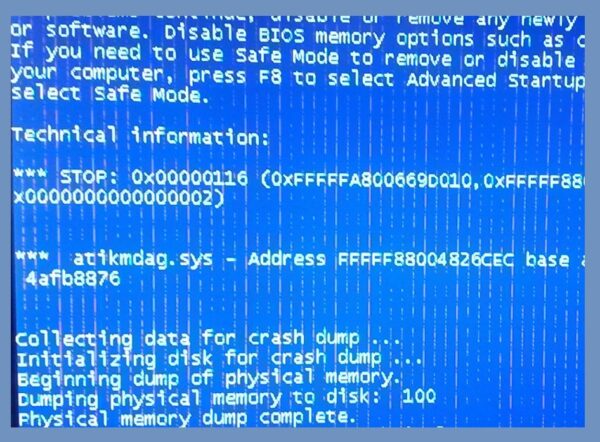Stop: 0x00000116 error in atikmdag.sys is an known code which appears due to problems with Ati graphic adapters.
Atikmdag.sys is just a file, part of the driver installed for Ati graphic adapter. While error Stop: 0x00000116 indicates that this driver can not activate an Ati graphic card.
The first reason may be due to incompatibility installed driver. but in many cases for a very unlikely reason, the graphic card on board is overheated or damaged.
But how to solve this problem?
- First of all reboot your Computer in Safe Mode then uninstall Ati driver. Don’t forget to check “Delete the driver software for this device“.
- Reboot your Computer.
- Visit the manufacturer’s website, choose the correct model and model number. Download the correct driver for the Operating System that you have installed, and the correct architecture 32 bit (x86) or 64 bit (x64. Install new driver then reboot your PC again.
- If the problem persists, displaying bsod (blue screen) again, then unfortunately we are dealing with hardware problems. Simply uninstall the driver as in the first step and continue as far as you can without the original driver. In most similar cases, standard vga driver works, but without full capacity.