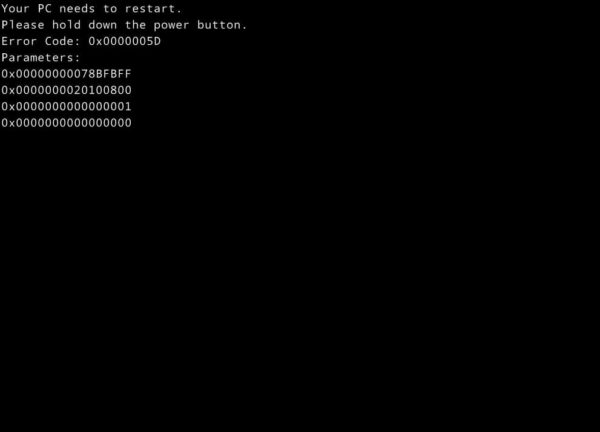Windows 10 in virtualbox error code 0x0000005d – Your PC needs to restart. Please hold down the power button. Error code: 0x0000005D Parameters: 0x00000000078BFBFF 0X0000000020100800 0X0000000000000001 0X0000000000000000.
Error code 0x0000005d . How to solve problem that displays this message .
- Create a Virtual Machine with a name without spaces, for example Windows_10.
- Click Start, enter cmd, right click run as administrator, press enter, Enter cd c:Program FilesOracleVirtualBox Write code:VBoxManage.exe setextradata Windows_10 VBoxInternal/CPUM/CMPXCHG16B 1.
However, similar problems have also been noticed in Windows 8. Such as this, the consequences, but also the solution of this problem is almost the same.
File structure in Windows 8 and Windows 10 operating systems differs from previous systems. For this reason, it is best to download the latest version of the applications you want to install. Do this especially when app developer has launched a dedicated application for these operating systems.