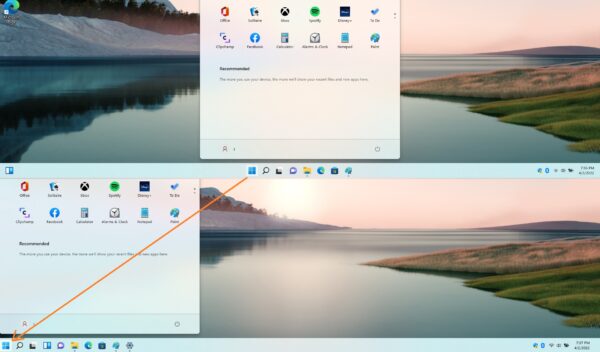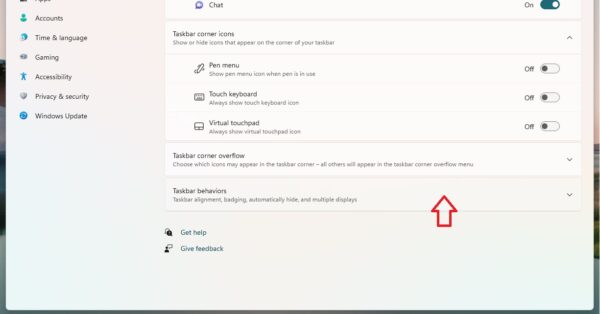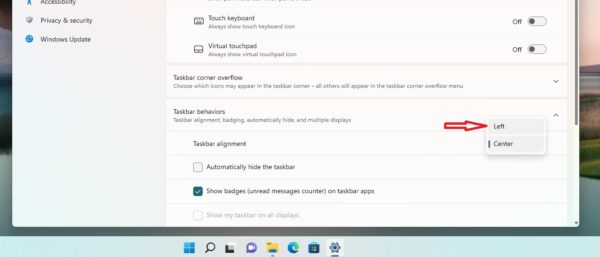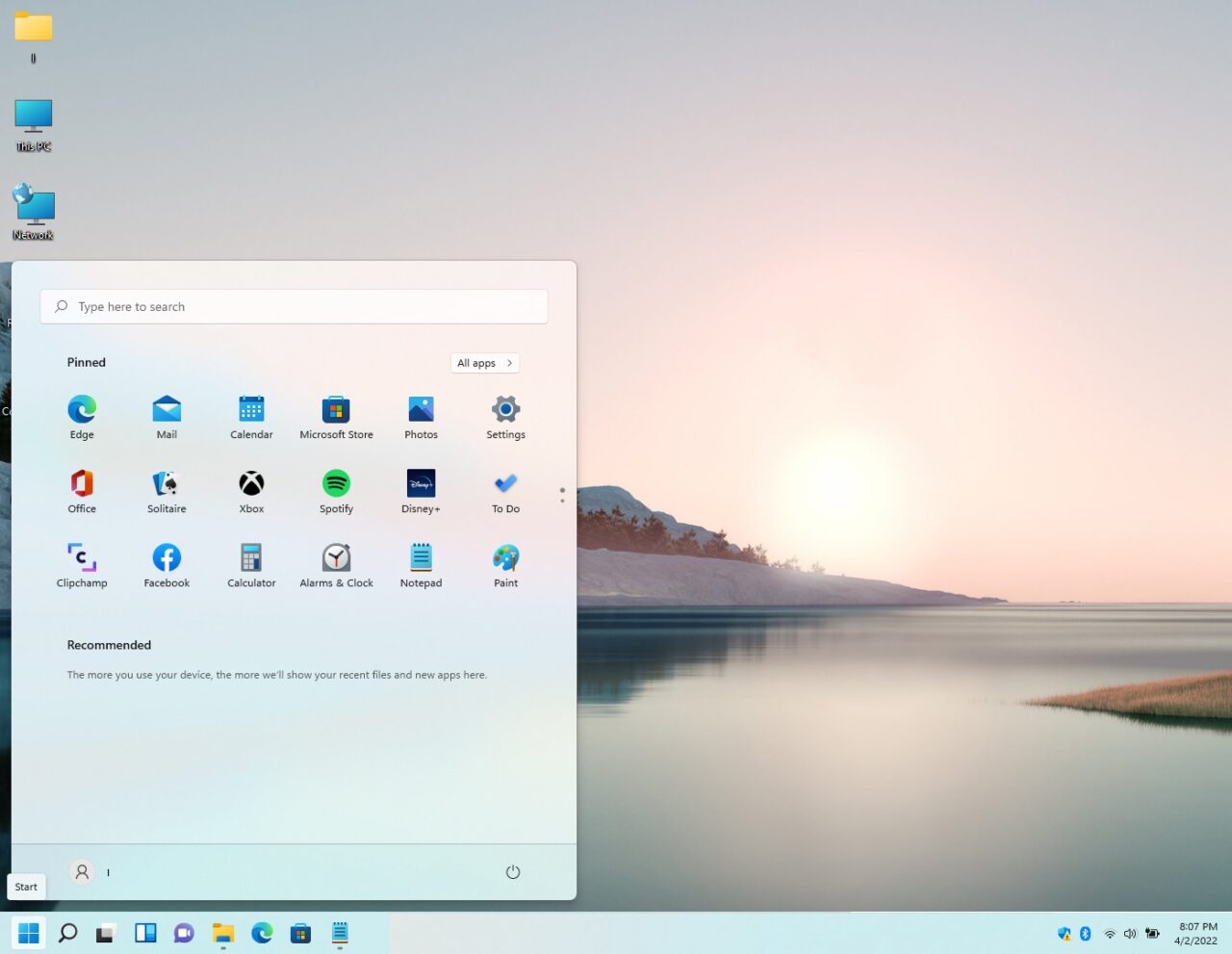You can move the taskbar and Start menu to the left in Windows 11 by following just 4 simple steps.
Step-by-step guide to change the taskbar alignment
- Right-click on the taskbar.
- Select Taskbar settings.
- Scroll down and expand the Taskbar behaviors section.
- Under Taskbar alignment, switch the option from “Center” to “Left”.
After completing these steps, the taskbar and the Start menu will appear on the left side of your screen. This setting can make Windows 11 feel more familiar, especially for users who are used to older versions of Windows.
If at any point you want to restore the default layout, simply go back to the same settings and switch the alignment back to “Center”.
Below you can see screenshots showing each step in detail: