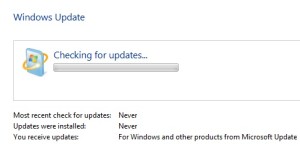Encountering Windows 7 update errors like 800b0100 or 80072ee2? While these errors may seem daunting, there are solutions available to fix them. Often, the problem is tied to a hidden code behind the error. The issue becomes more challenging when Windows Update freezes for an extended period without providing any updates or useful information.
This Windows 7 update error typically appears when the computer is running a pirated version of Windows, but there are other potential causes. For instance, it can occur when system files are replaced with corrupted or unrecognized files, leading to an update failure.
Let’s try a few potential solutions to resolve the issue:
- Disconnect your network: Temporarily disconnect your internet connection to prevent further interference during troubleshooting.
- Disable Windows updates: Turn off both automatic and manual Windows updates to stop the system from trying to update while you’re working on the issue.
- Restart your computer: Reboot your PC to ensure that no pending updates are interfering with the troubleshooting process.
- Run Command Prompt as Administrator:
- Click on the Start Menu, type cmd, right-click on the Command Prompt and select Run as Administrator.
- Run the System File Checker:
- In the Command Prompt window, type sfc /scannow and press Enter.
- Wait for the process to complete; this will scan and repair any corrupt or missing system files that might be causing the error.
- Clear your router/modem cache:
- Reset your router, modem, or any device that facilitates your internet connection. If you’re unsure how to do this, simply power cycle (turn off and back on) the device.
- Re-enable Windows Update:
- Go to the Windows Update settings and change the update setting to Automatic.
- Reboot your system again: After making these changes, restart your computer to see if the update error is resolved.
We hope that following these steps helps resolve your issue. Please note that this solution is based on extensive experience with troubleshooting Windows 7 update problems.