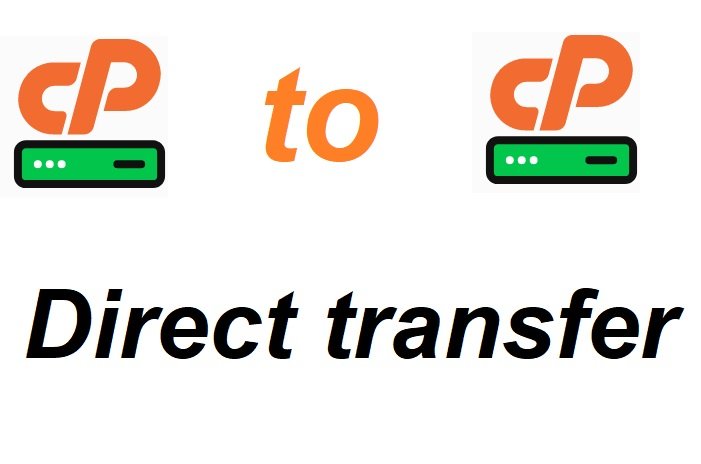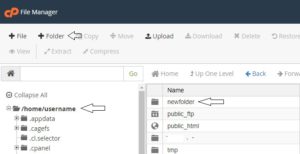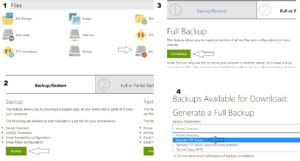cPanel to cPanel direct transfer is easily possible, much faster and more efficient. It is not necessary to download the backup to the computer and then upload it to the new server. This would be a problem especially when we are dealing with low bandwidth. In these cases direct transfer without download is a wonderful solution.
cPanel to cPanel direct transfer between two servers through FTP can be performed through this method:
First you have to prepare the new server.
- Create a folder from your cPanel file manager “/home/username/new-folder/ (not in public html or www).
Now go back to the old server, there you have a bit more work.
To transfer generated backup from old to new server using cPanel:
- Open cPanel in your old server and click Backup Wizard.
- In the Backup/Restore window click Backup, then click Full Backup.
- In the Backup Destination select Remote FTP Server.
- Enter your email, you will receive an email at the end of the process.
- In the Remote Server field enter your primary domain e.g indexofapps.com.
- Enter your cPanel user name and password from new server.
- Use port 21 in port field (default port for FTP).
- Enter folder name you created in your new server.
- Click Generate Backup.
A full backup of your website will be created. Once it is created, it will start transferring to your server.
To be sure that the connection between the two servers is ok, go to new server then click FTP Connections.
To make sure that the backup transfer has started, open the created folder on the new server. There you will see a new file. Click refresh from time to time, you will see that the capacity of that file will be greater.
This type of transfer has been tested between two accounts in GoDaddy and has proved to be successful. See the transfer procedure from the pictures below.