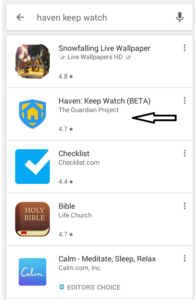Haven is an innovative Android application created by former CIA employee Edward Snowden. Launched initially in beta, this app provides a powerful tool for personal security and privacy by using your device’s sensors to monitor surroundings and detect potential intrusions.
About Haven Anti-Spy App
- App name: Haven.
- Category: Security.
- Author: Edward Snowden.
- Company: Freedom of the Press Foundation & Guardian Project.
- License: Free.
- Permissions: SMS, Photo/Media/Files, Camera, Microphone, Device ID and Call information.
- Official download link: Google Play Store.
How Does Haven Work?
The app uses your phone’s sensors (camera, microphone, accelerometer, and others) to monitor environmental changes, recording suspicious activity that might indicate spying attempts. When unusual activity is detected, it immediately notifies the user.
Why Choose Haven?
Designed for activists, journalists, and anyone concerned about privacy and security, Haven adds an extra layer of protection by leveraging your phone’s existing hardware.
Installation Instructions
To avoid confusion, make sure to download the correct app. Searching simply for “Haven” may return many results with the same name, so look for “Haven Keep Watch” as shown below.
Installation is straightforward. If you are unfamiliar with the process, follow the step-by-step images below for guidance.
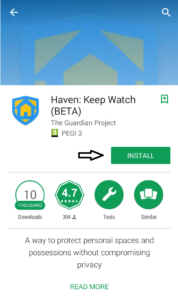
1
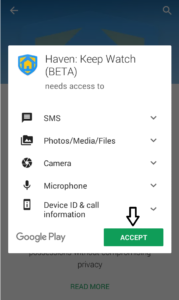
2
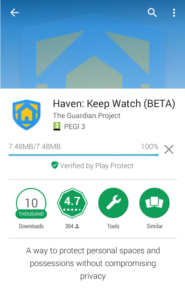
3
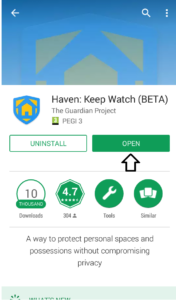
4