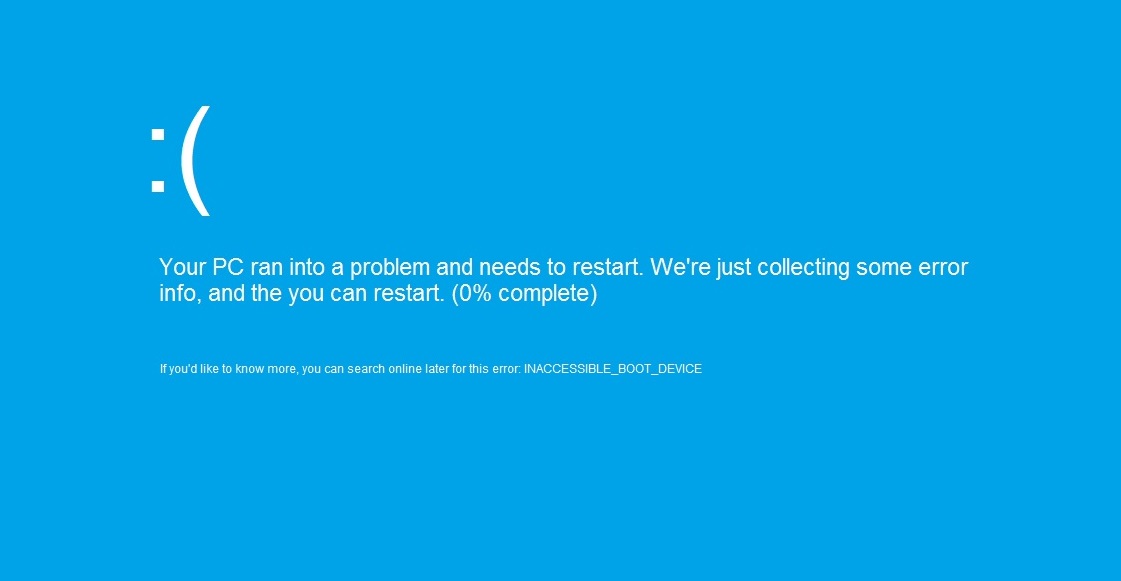Windows 10 reset- inaccessible boot device… It looks really disappointing at this stage of installation.The solution to this problem exists, though difficult.
Is this really a inaccessible boot device, or we are dealing with an unfinished operating system. But, there is no any operating system completely finished. There is a reset tool in Windows 10 that is not configured correctly.
If we have an Windows 7 installed , in hard drive should be 2 or 3 partitions. 1st partition (hidden) for startup, in 2nd partition is installed windows, 3rd partition is for data (if exists) .
When we have two partitions (1st and 2nd partition) upgrading to Windows 10 and reseting will be OK. But in some cases, the first partition (reserved for system files) does not exist, and his role goes to partition which is created for data. In this case the upgrade will go well but the Reset this PC option may cause problems.
We can follow Microsoft answers for this issue: “The most commonly recommended solution to this inaccessible boot device error is to format the hard drive and run a fresh reinstall of the operating system”.
To prevent this error through Reset option:
- Backup your data to an external media.
- Choose to delete all partitions, not “Only partition where Windows is installed“.
If no success then…
Intall Windows from an external installation media:
- Backup your data.
- Download an official copy of Windows 10.
- Reinstall Windows. During installation process select to delete all partitions.
You can download an iso of windows 10 (click here ). But before you do this we suggest you tu use Parted Magic live cd to hide your data partition, then you can delete and create new partition through Windows 10 setup. You can use Parted Magic also to backup your files before installing a fresh copy of Windows.