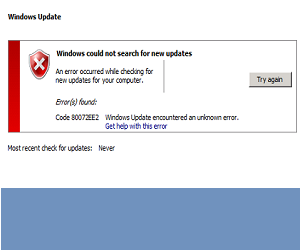The Problem That Occurs During Windows Update
Some users attempting to install Windows 10 encounter various issues, one of which is the Error Code 80072ee2.
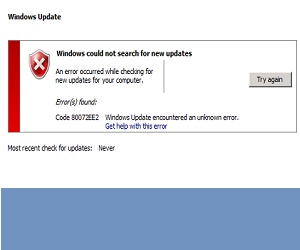
Error Code 80072ee2 typically appears during the Windows 10 upgrade process. Fortunately, since it occurs before the computer restarts, solving this problem is relatively straightforward compared to other issues.
Let’s delve into the issue at hand: Error Code 80072ee2. Why does this happen? There are several reasons:
- This issue arises when Windows update servers cannot handle multiple requests.
- It may also occur when you have a low internet bandwidth.
How to Resolve This Problem
While rebooting the computer and reactivating Windows Update is the initial attempt to address this error, I recommend an alternative solution.
The best approach may be to download and install Windows 10 manually. This method simplifies the process.
You can use a Microsoft tool designed to download and install Windows 10. To select this method, go to: How to Upgrade to Windows 10.
However, when dealing with Error Code 80072ee2, it’s essential to find a solution because it can appear not only during Windows 10 installation but also in other scenarios.
As mentioned earlier, Error Code 80072ee2 is a problem that occurs during Windows update.