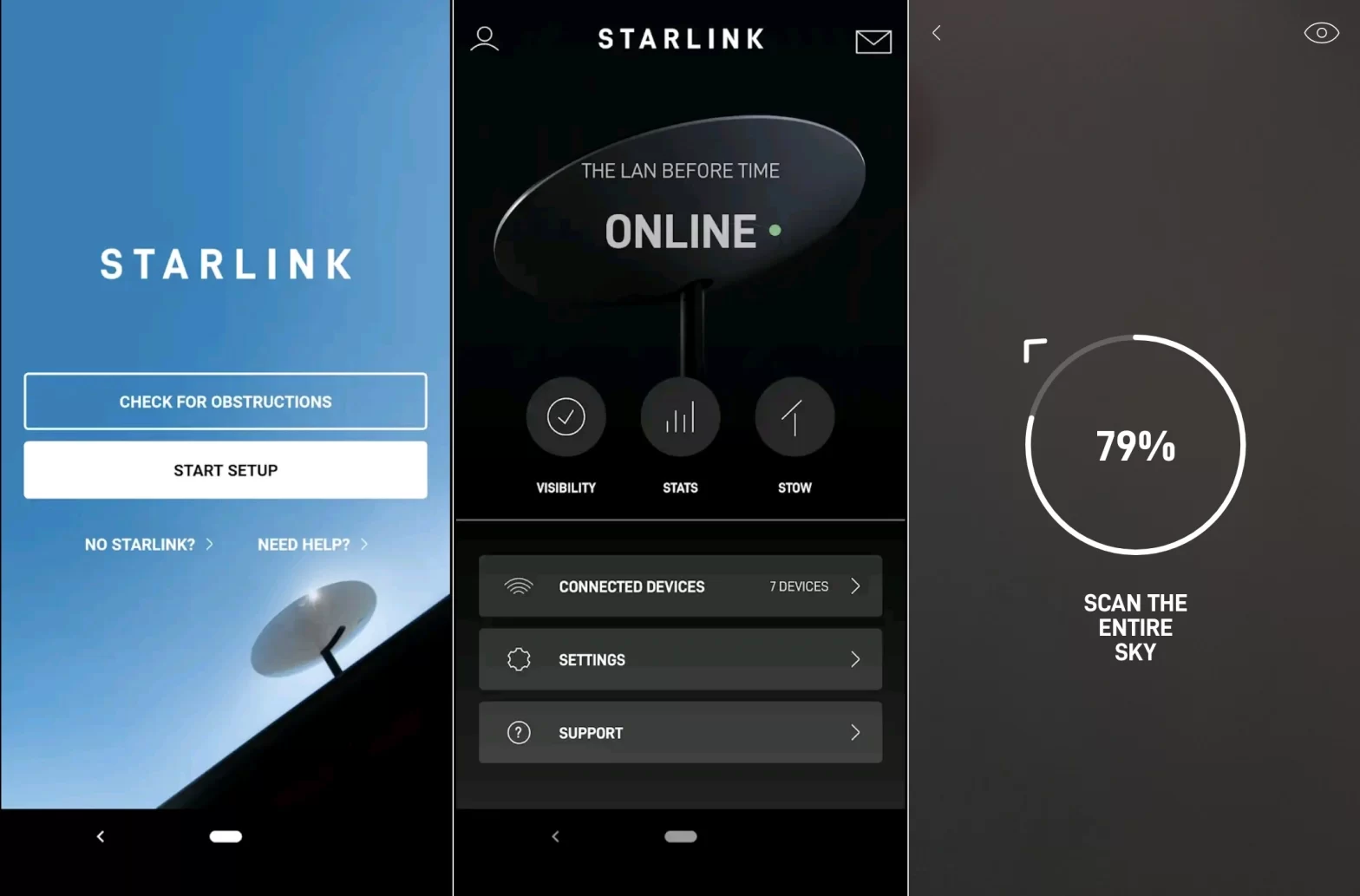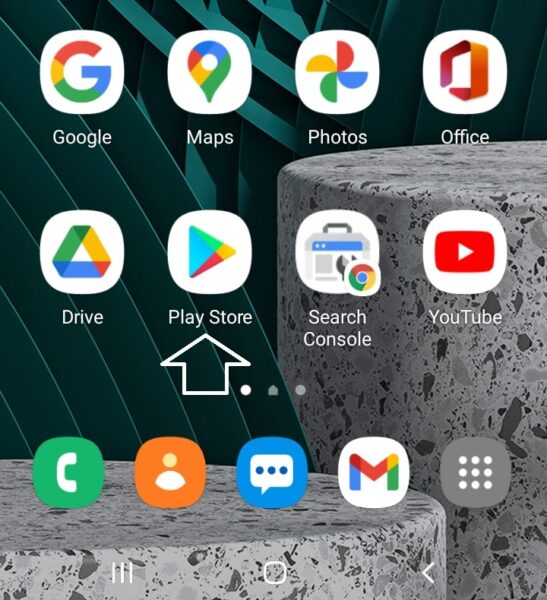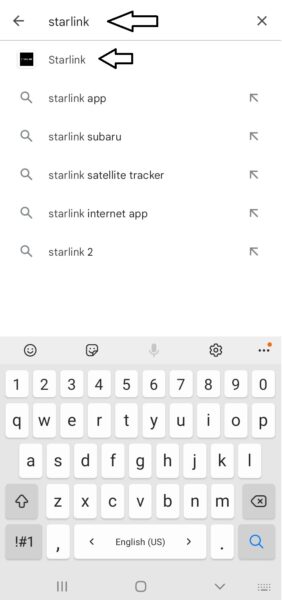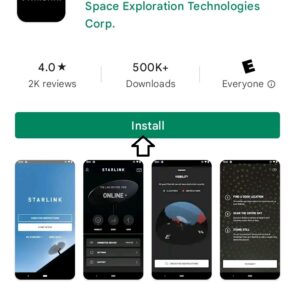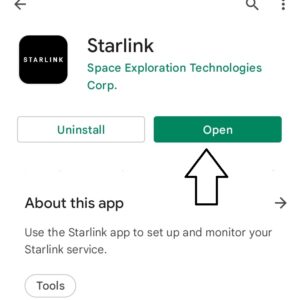Starlink app allows you direct access to the Internet via satellite.
Starlink app download link: Google Play ↗
Publisher: Space Exploration Technologies Corp.
How Starlink works?
This app using low orbit satellites offers high speed internet access up to 200 mbps.
This app can be used directly from the smartphone by scanning the sky then connecting to the network. However it was created to work with dedicated Starlink devices, using a satellite dish when the Internet is accessed via satellite.
How to install Starlink app on Android?
- Open “Google Play Store”
- Search for and tap “Starlink”
- Under applicatio title check if Starlink is available for your devices. If yes…
- Tap “Install”, then “Open”
How to download the Starlink app from Google Play if I do not have internet access?
There are several ways to import an app from one android device to another. But the safest way is to ask your friend to Activate “Android Hotspot” for you and install it directly from Google Play.
Here is a tutorial on setting up Android Hotspot.
Other Platforms:
Apple iOS: https://apps.apple.com/us/app/starlink/id1537177988
More about Starlink app
The Starlink app is a companion tool designed for users of SpaceX’s Starlink satellite internet service. Available on both iOS and Android platforms, the app helps customers set up and manage their Starlink devices for a seamless internet experience, even in remote areas. With its user-friendly interface, the Starlink app provides step-by-step guidance on dish installation, positioning, and optimizing the connection for the best possible signal.
In addition to setup assistance, the app allows users to monitor their internet speed, check for outages, and manage connected devices. A key feature is the ability to view real-time data on the satellite network’s status, which helps troubleshoot potential issues. The app also includes a coverage map that shows active satellites and a clear sky view, ensuring users can position their dish for optimal performance.
Overall, Starlink serves as an essential tool for maintaining high-speed, low-latency satellite internet, particularly in regions where traditional broadband services are unavailable or unreliable.